RealImaging Advanced
Precised X-ray simulation for surgical training, zero radiation
Experience the most realistic surgical navigation training with RealImaging. Our risk-free fluoroscopic simulation offers zero radiation exposure, eliminating the need for lead aprons and ensuring a safe, immersive learning environment that mirrors real surgery.
Key features
Navigation system for RealSpine simulators
Radiation-free, no risk
Exceptional simulation accuracy
Flexible training and purchase options
Reliable, adaptive, and intuitive: The perfect partner for your RealSpine training.
Product features
Precision you can trust
Achieve unparalleled simulation precision with less than 0.5 mm deviation, ensuring the visualization of both implant movements and anatomy. This high level of accuracy mirrors real surgical scenarios, providing a true-to-life training experience that enhances surgeon precision, ultimately improving patient outcomes.

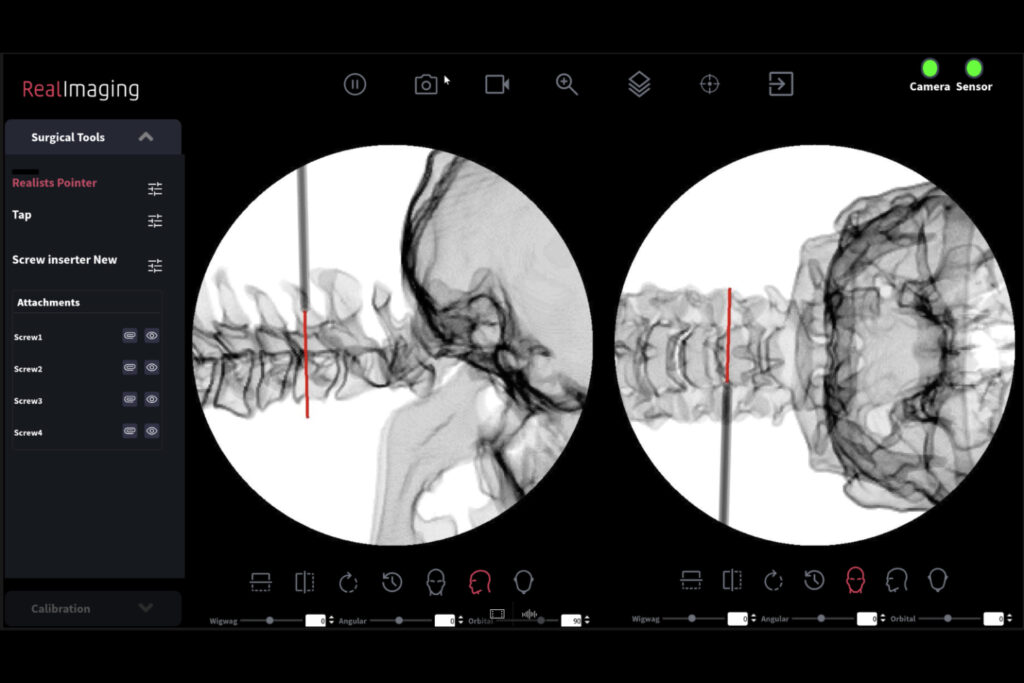
Customizable visualization options

Advanced multi-implant visualization
Seamless integration and instrument support
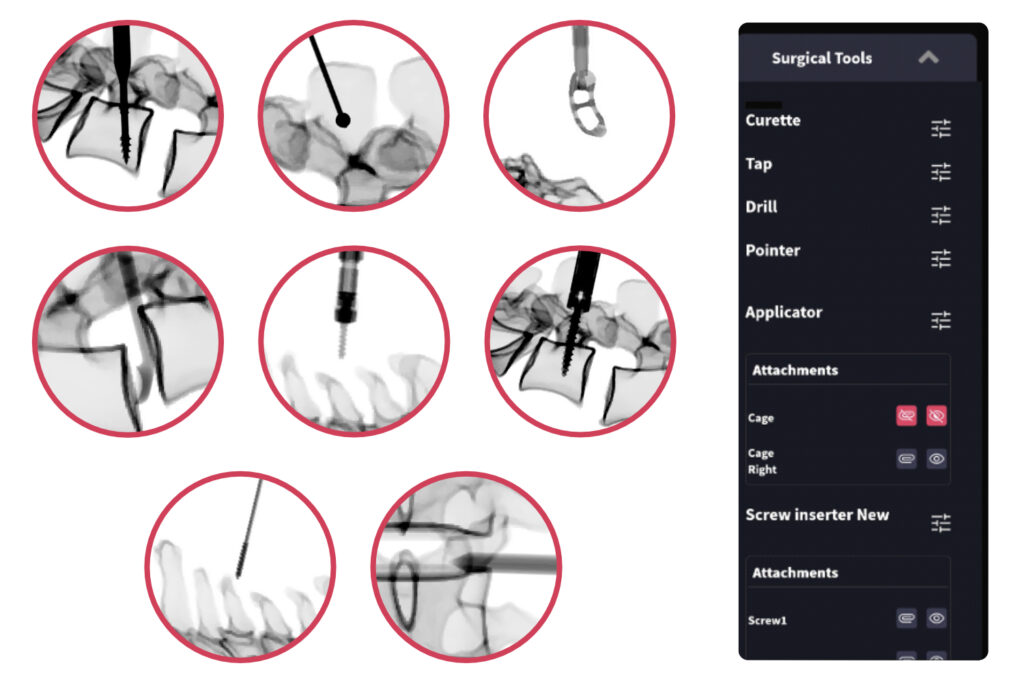
Flexible training and purchase options
Take advantage of RealImaging’s portable and user-friendly design for training anytime, anywhere. Available for purchase or rental, RealImaging adapts to your training needs, whether for long-term development or custom solutions.

Complete your Realists training experience with RealImaging
Frequently asked questions
How does RealImaging work?
RealImaging uses infrared camera-based technology. The infrared camera detects reflective markers positioned on instruments and anatomical models. This data, including vectors and quaternions, is processed by our imaging software and displayed as optical navigation.
What type of implants can I use for RealImaging?
You can use a wide range of implants with RealImaging. We customize solutions based on your needs. Our most commonly used implants include various types of screws and cages for spinal surgeries. |
How long does the software last? (I think this is with regards to the license)
The software’s duration depends on the license. For example, a one-year license allows you to use the software for a year.
How many instruments can I use with RealImaging?
You can use up to 8 different instruments simultaneously. However, individually, there is no limit to the number of instruments you can use.
Can I use my own instruments?
Yes, you can use your own instruments, but we will need to customize RealImaging for them. We require 3D data of your instruments beforehand to complete this process.
With which models can I use RealImaging with?
RealImaging is compatible with all RealSpine training simulators.
What is the Realists Pointer?
The Realist Pointer is a basic instrument used for navigation. Part of the RealImaging package, it comes preconfigured and pre-calibrated, allowing surgeons to mark entry points on the anatomical model with ease.
Realists Reference Pointer

Realist’s integrated solution for precise guidance, included in the RealImaging package.
- Guidance for precise positioning of instruments and implants
- Reference marker for position control
Instrument adaptation process

For instruments not yet compatible with RealImaging:
- Send your instruments to Realists.
- Realist customizes RealImaging to create specific trackers for your instruments.
- Instruments are returned along with the custom trackers (trackers remain the property of the customer).
- Use your own instruments seamlessly with RealImaging.
Tracker Production
For instruments already compatible with RealImaging:
Realists produces trackers for your instruments, ensuring smooth integration with the system.
Questions?
We're here to help.
Want to learn more about our RealSpine Basic Endo simulator? Our experts will provide personalized support to ensure you have all the information you need.
Complete the form, and we’ll reach out to you as soon as possible.
